Camtasia Can Only Use Mac’s Built-In iSight Camera!

 In a Facebook Group I contribute to a member said that she heard a rumor that Camtasia 2019 for the Macintosh could only record the Mac’s built-in iSight camera. I knew that Camtasia was able to use any USB camera attached to my Mac. This post shows you how to select an alternate camera in Camtasia!
In a Facebook Group I contribute to a member said that she heard a rumor that Camtasia 2019 for the Macintosh could only record the Mac’s built-in iSight camera. I knew that Camtasia was able to use any USB camera attached to my Mac. This post shows you how to select an alternate camera in Camtasia!
Oh, Yes Can Use Other Cameras!!!
In Camtasia 2019 for the Macintosh besides your Mac’s built-in iSight camera, you can use other cameras.
To choose an alternate camera make sure all the cameras are attached to your Mac.
Here’s my Video about selecting alternate Cameras.
In my video I used two USB cameras and the Mac built-in iSight camera.
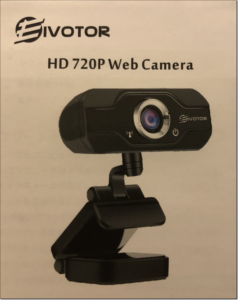

Software/Apps I used to Write This Blog Post
- Camtasia 2019 Macintosh v2019.0.5
- Audacity for Mac 2.3.3
- Snagit 2020 v2020.0.0
- Microsoft Word for Mac Version 16.28
Hardware I used to Write This Blog Post
- iMac 27″ Mid 2010
- Mac OS High Sierra version 10.13.6
- HUE HD Camera HUE Company Home Page
- Eivotor HD 720P Web Camera (Make sure you purchase a webcam that is compatible with MacOS)
Any Questions or Need More Help?
Please leave your questions in this post’s comment area, and I would really like to help you!
2 thoughts on “Using An Alternate Camera In Camtasia 2019 For The Macintosh”
Wonderful blog post. Thanks so much for this, Rich! 🙂 God bless!
Thanks so much, Ted! Now it’s time for me to post more here, very soon!
Cheers,
Rich